My eBook Apps 1: Introduction
Sep 11, 2012 09:05
About two years ago, I came out with my first iOS app, Remembary. The App Store makes it easy to sell your own products, so I've started building up a portfolio of different kinds of apps. Ideally these apps can make me some money, but they also make nice portfolio pieces.
Two of the new apps have been interactive books, using a common framework. I've been meaning to write a blog post about how I built them for a while, but have been busy with things like Remembary 2.0. I'm starting a promotional push on these books, starting with a half-price sale until September 18 2012 - so this seems like a good time to finally write it.
About the Books
There are a lot more books out in the world than you'll find in a bookstore, or even in Amazon.com. Many consultants and speakers and entrepreneurs have self-published books that they use to supplement their workshops or talks. Many of these books mix short informative chapters with worksheets that the readers can fill out to help them with things like their investments, their pregnancy, their business plan, or their exercise regimen.
These contents-and-assessments books are a natural fit for mobile devices with their portability, storage, and computing power, but most read-only eBook formats don't support these kinds of fill-out forms. So I built an iOS framework for this, and now have two titles:
Leadership @ Work

Leadership @ Work by Bart Mindszenthy and Harvey Silver (App Store Link) is a guide to leadership and effective, responsible management in the modern workplace. The previous printed version became a Globe & Mail Business Best-Seller. The book consists of 75 short chapters which each have an assessment form for the reader to fill out to get a better sense of their leadership abilities and assumptions.
Don't Just Retire: Live It, Love It!
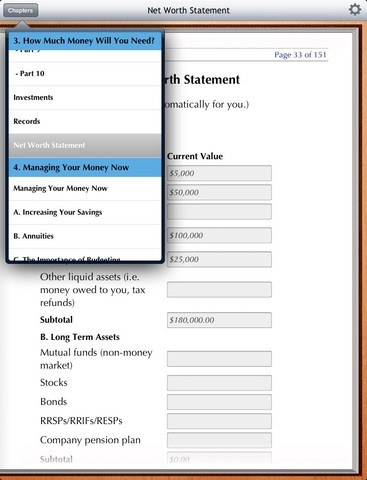
Don't Just Retire. Live It, Love It! by Rick Atkinson (App Store Link). While most retirement guides concentrate on financial planning to make sure that you have enough money in your golden years, this book also helps you figure out how to truly live in your retirement - how to live without a job and still keep your sense of purpose. This is useful for lifelong careerists, but even freelancers who might not ever really 'retire' in the traditional way can learn a lot about how to successfully deal with the later chapters of their lives.
Content and Layout?
In building Remembary, I had already figured out basic ways to flip through and navigate around pages in a virtual 'book'. I adapted the original Remembary framework for Leadership@Work, and by the time I started Don't Just Retire I was able to use iOS5's iBooks-style UIPageView framework like I was using in Remembary 2. Each page would have a chapter or part of a chapter, and you would be able to navigate between chapters by tapping and swiping, or by using a UITableView listing.
The first challenge was in figuring out the best way to lay out the content - not just the pages with their formatted text and integrated graphics, but also the forms, which needed to support different sizes of text box as well as radio buttons and checkboxes.
Now, if only there was some kind of markup language available for this kind of thing. A markup language that mostly kept content and styling separate. A language that deep down worked from plain text source and configuration files marked up with simple tags. Support for scripting would make it a lot easier to work with, too. Wouldn't it be great if this markup language was also already supported in iOS, and wouldn't it be better if I already knew all of the ins and outs of this language as if I had been using it for most of my professional career?
Yeah, it's HTML. And yeah, deep down these books are a bunch of web pages, stored as files inside the app, styled with CSS, and with extra interactivity added with JavaScript.
It's a little secret in iOS development that a lot of apps have bits of HTML in them. The UIWebView interface widget can be squeezed into any corner of an interface where an image or text box can, and it often ends up being used for fancier layout, displaying dynamic or downloaded data in a nicer format, or even for certain kinds of interactivity that might be unwieldy in Objective-C.
This isn't to say that these books are just converted web sites. These books also include iOS-based navigation, and they even store the information that you've written. I discuss how this happens in the next post.